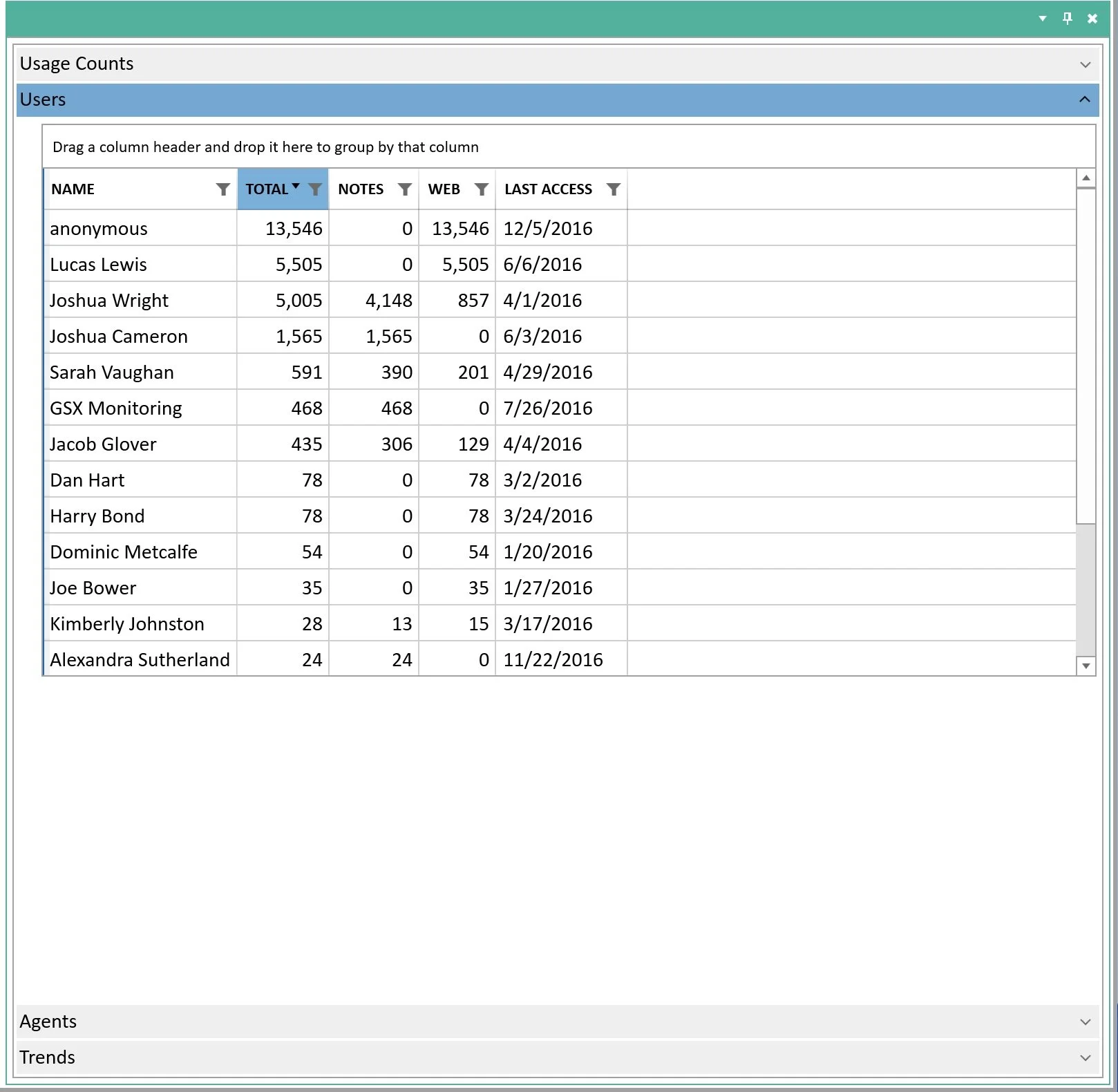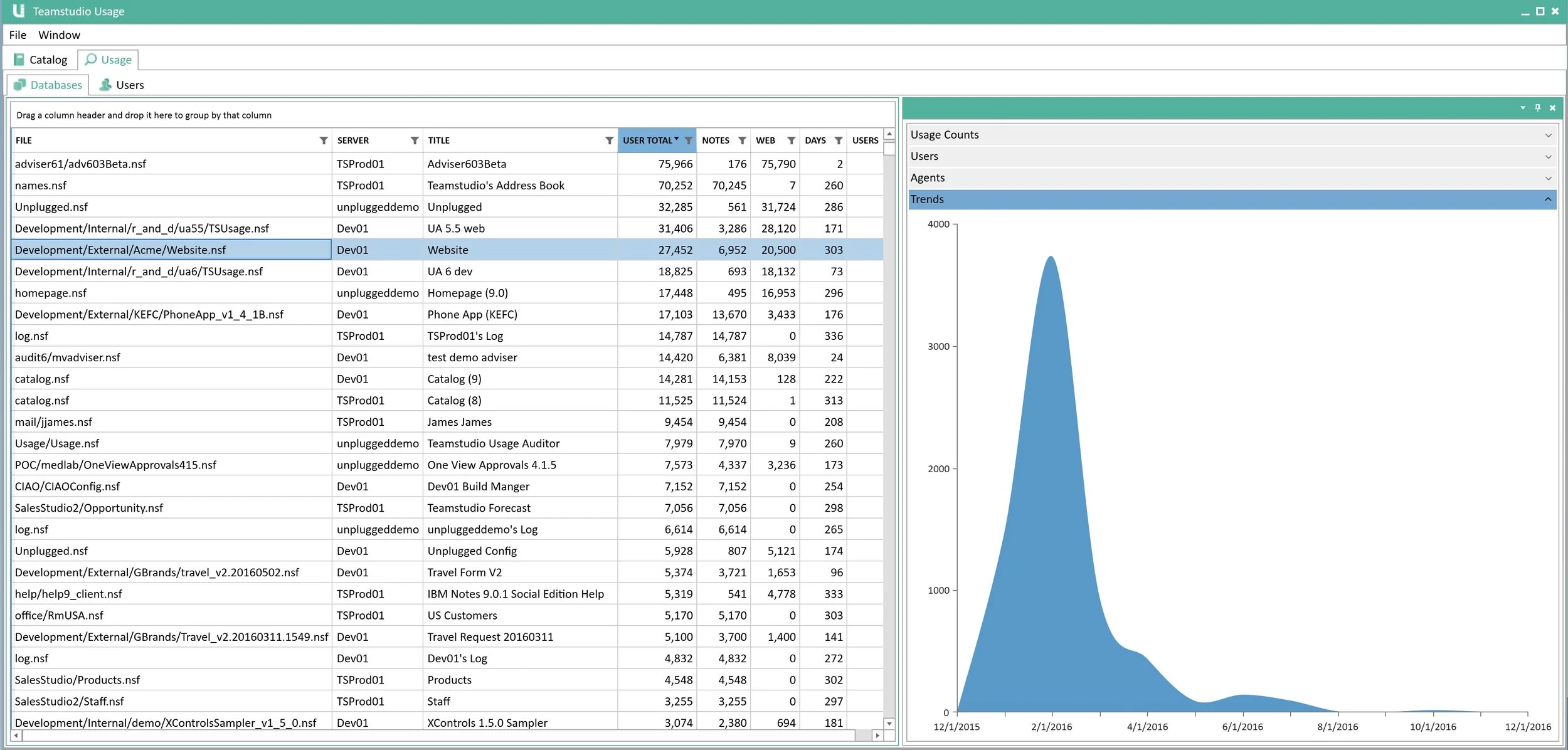Uncover What’s Really in Use - and What Isn’t.
Teamstudio Usage shows you which databases and user IDs are still in use - and which aren’t - so you can protect what matters and eliminate what doesn’t.
When it’s time to move away from HCL Notes and Domino, the hardest question is often what do you still need?
Over the years, Domino environments accumulate a mix of active applications, forgotten databases, and user IDs that may or may not still be required. Without visibility, you risk two costly mistakes:
Migrating or maintaining unused assets - wasting time, money, and resources.
Retiring applications or accounts that are still essential - causing disruption to your business.
Teamstudio Usage gives you the clarity to avoid both.
Teamstudio Usage shines a light on how your Domino environment is actually used. With clear, accurate reporting, you can distinguish databases and user IDs that are still critical from those that can be safely retired.
Highlight Active Databases
Confirm which applications people are still relying on so you can preserve business-critical systems.
Track Database Usage
Spot dormant databases that are adding cost without adding value.
User ID Analysis
Identify inactive IDs to reduce your license spend.
Usage Trends Over Time
Track activity patterns to see whether an application’s importance is rising or falling.